MIM Workshop
24 posts
• Page 2 of 3 • 1, 2, 3
-

maninmachine - Posts: 132
- Joined: 28 Sep 2013, 06:20
Re: MIM Workshop
Cool! I'm streaming these videos through Twitch, downloading, and speeding them up. Learning the hard way not to stream music in the background (kept getting censored / blocked). Still really clumsy at it, but it is seeming like a good platform to spread the word. Usually get somebody asking, "Hey, what program is that?" 
- gomi
- Posts: 23
- Joined: 13 Feb 2015, 20:24
Re: MIM Workshop
What are you using to capture? I was trying to get youtube's streaming feature to work with it, but I had no luck. I may give OBS a shot though.
Last edited by gomi on 18 Nov 2015, 02:27, edited 1 time in total.
- iwanthome
- Posts: 15
- Joined: 04 Mar 2014, 23:53
Re: MIM Workshop
Yeah use OBS, it's good for streamimg and recording. You just select the window to capture and voila  For now i think it's the best software to record
For now i think it's the best software to record
-

maninmachine - Posts: 132
- Joined: 28 Sep 2013, 06:20
Re: MIM Workshop
I'm using OBS, and highly recommend it. Now I'm streaming and recording simultaneously. Only issue is that I don't think there are different settings for stream and record. Recording at normal speed as flv, converting to mp4, and speeding it up with ffmpeg can get a bit cumbersome. Anyone know a faster/easier method? In this sketch I enabled the secondary view, detached it from the main window, and captured it with OBS:
-

bonnie - Posts: 279
- Joined: 11 Jun 2012, 10:41
Re: MIM Workshop
We use Geforce Shadowplay of nVidia but only for Geforce Graphic cards (1080p HD / 60fps / .mp4) and MediaConverter of Icecream to optimize our video (really easy to use and fast)
-

maninmachine - Posts: 132
- Joined: 28 Sep 2013, 06:20
Re: MIM Workshop
Aaaand another. Figure and color study with some playing around at the end. Started crashing a bunch when working with layers and big brushes. Neck and shoulder are so goofy, haha. Thanks for the software recommendations. Now I need to steal my wife's gfx card. 
-

maninmachine - Posts: 132
- Joined: 28 Sep 2013, 06:20
Re: MIM Workshop
Here's the set of sketch brushes i'll be using in the next few videos.
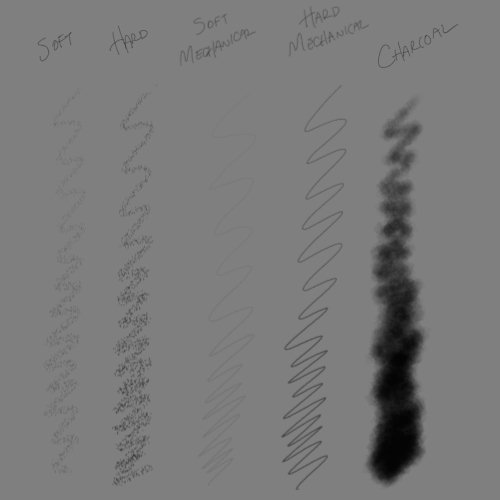
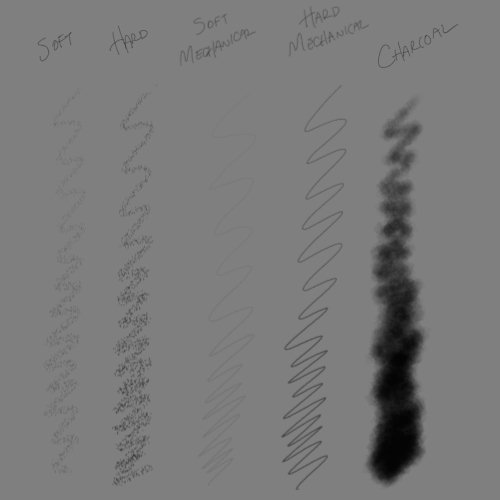
- Attachments
-
 pencil set.zip
pencil set.zip- (127.84 KiB) Downloaded 3968 times
-

maninmachine - Posts: 132
- Joined: 28 Sep 2013, 06:20
Re: MIM Workshop
You're welcome! Just passed 1000 hrs logged and over 100 completed works in Black Ink. Thanks for that! 
1HR
2HR
Someone asked for an outline example
1HR
2HR
Someone asked for an outline example
24 posts
• Page 2 of 3 • 1, 2, 3
