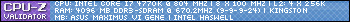I've tried with the free fill brush, then set the color to gradient... but no luck so far!
Is there any way to make a gradient fill?
4 posts
• Page 1 of 1
-

arcader - Posts: 2
- Joined: 12 Sep 2013, 04:03
- Location: México
Is there any way to make a gradient fill?
Hi! As title says.
I've tried with the free fill brush, then set the color to gradient... but no luck so far!
I've tried with the free fill brush, then set the color to gradient... but no luck so far!
-

bonnie - Posts: 279
- Joined: 11 Jun 2012, 10:41
Re: Is there any way to make a gradient fill?
Not now.
But currently we are working on custom pixel shaders by brush and it should be technically possible for the next release to fill brush with a gradient color.
Nevertheless to have something easy to use, we'll need to work on UX too.
But currently we are working on custom pixel shaders by brush and it should be technically possible for the next release to fill brush with a gradient color.
Nevertheless to have something easy to use, we'll need to work on UX too.
-

maninmachine - Posts: 132
- Joined: 28 Sep 2013, 06:20
Re: Is there any way to make a gradient fill?
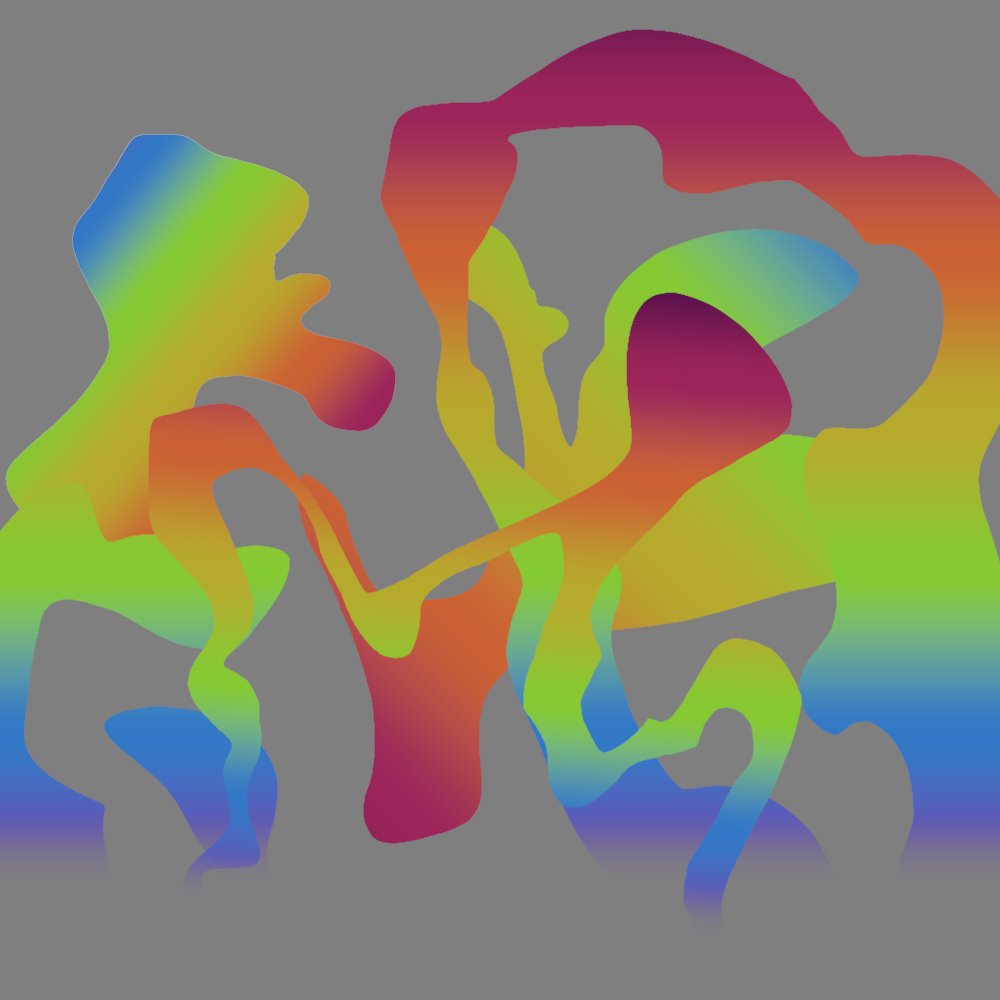
Length based, gradient color, small y big x, straight-line (shift), inside a selected area
Go into the controllers and adjust the length by changing the divisor under color and opacity (keep same)
Adjust the x percentage to change the width (mine lags if bigger) or just zoom in and out to get the relationship right
- Attachments
-
 Gradient Fill MIM.bkbrush
Gradient Fill MIM.bkbrush- (38.85 KiB) Downloaded 4613 times
4 posts
• Page 1 of 1