My firsts pictures!
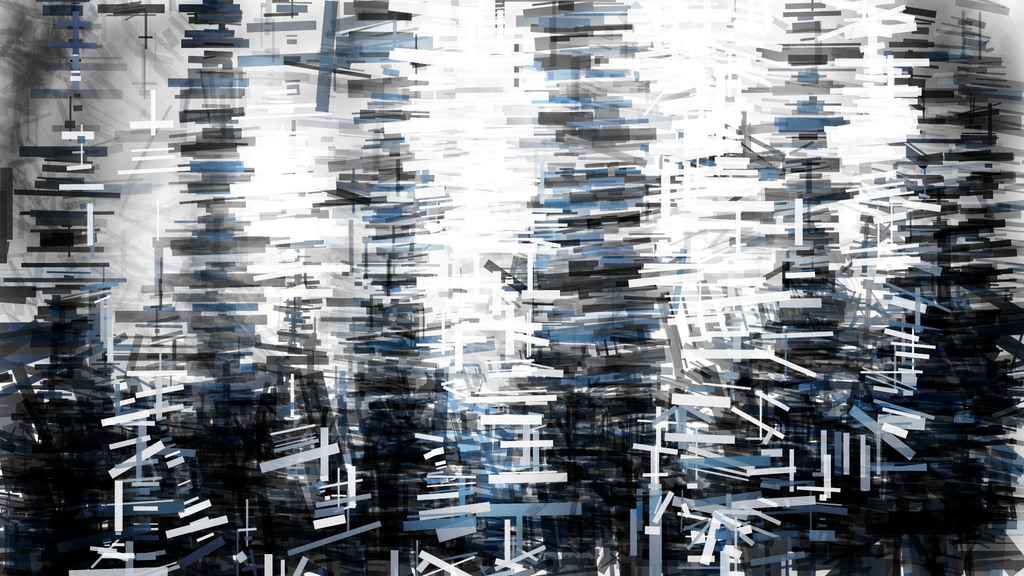

I love these brushs!
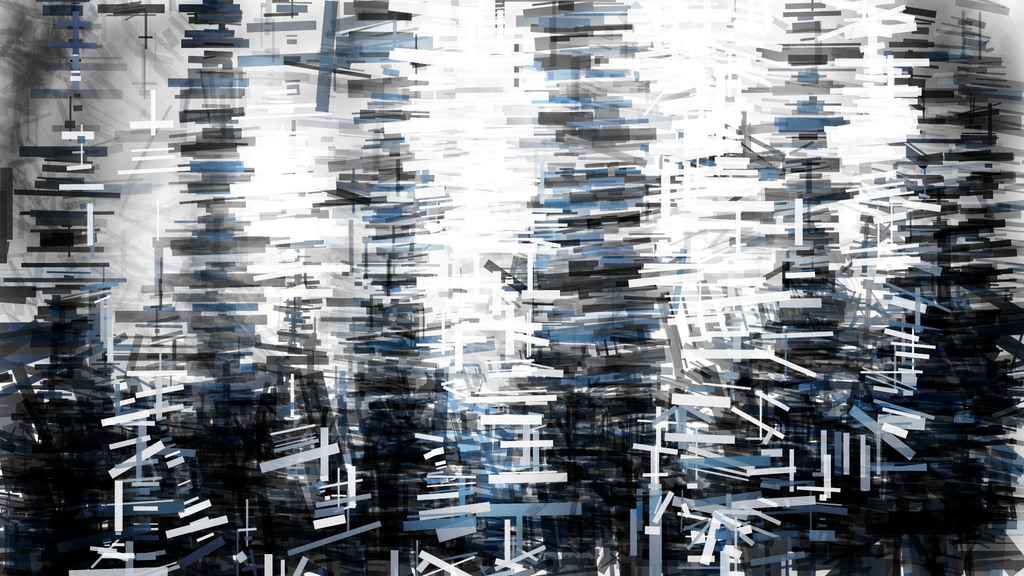


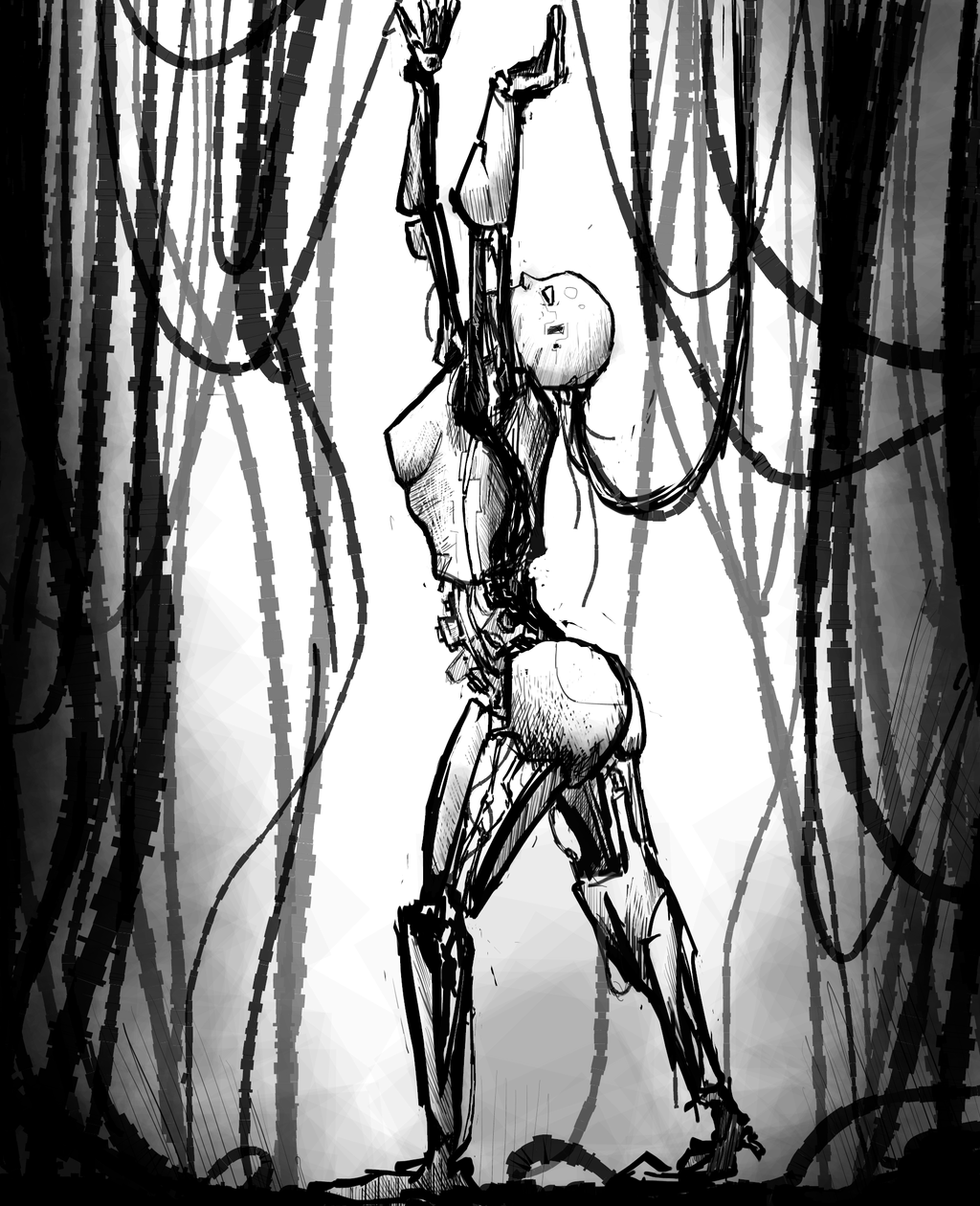
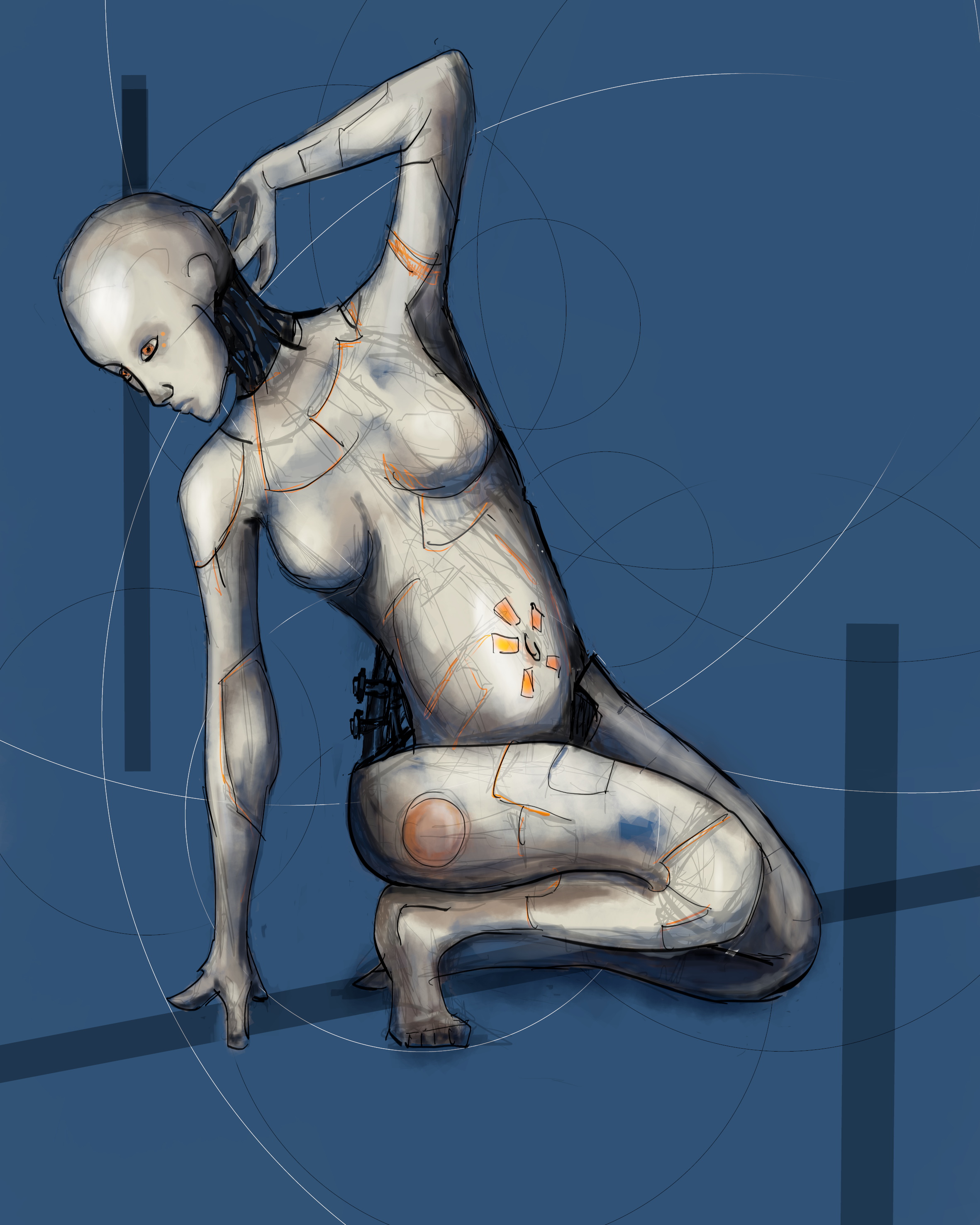
u2bleank wrote:interesting thread

I'm kinda waiting to do real studies because I miss to much layer merging and I can't use an overlay or a multy to adjust the shadow since they remain on the top of the base layer.
u2bleank wrote:Perhaps i've miss misunderstood, but in any case..
You can rearrange your layers with a simple Drag&Drop operation