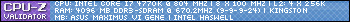Friend asked me for a green picture.
16 posts
• Page 2 of 2 • 1, 2
-

trollulz - Posts: 22
- Joined: 10 Sep 2013, 14:52
- Location: Norway
Re: Friend asked me for a green picture.
If I may ask, what brush did you use to make the fog look so, smooth? o:
-

lilninju - Posts: 30
- Joined: 10 Sep 2013, 06:58
Re: Friend asked me for a green picture.
oxid wrote:THIS is something i would like to learn. its realy cool! Mind teaching me? ^^
Well I would be more than happy to go over easiest and in my opinion the most fun part of this. Initially I do a really gestural lay down of the background with Ben's charcoal brush. Once I have a nice gradient or atmosphere I usually darken my brush color a tad and begin to block in the basic background objects (mountains or whatever you like). Just keep progressing it that way until you have a very rough sketch of the scene and foreground objects. I switch to a more defined brush that has a higher opacity in this one I used the Ruffle brush for the mountains. Once that all done its all about blending and fine tuning the image in the details.
Here is a link to some of those brushes I mentioned.
http://forum.bleank.com/viewtopic.php?f=20&t=83
http://forum.bleank.com/viewtopic.php?f=20&t=111
If my words are not working and causing confusion I recorded creating the entire thing here:
http://www.twitch.tv/lilninjuju/c/2915397
The whole is greater than the sum of the parts
-

lilninju - Posts: 30
- Joined: 10 Sep 2013, 06:58
Re: Friend asked me for a green picture.
trollulz wrote:If I may ask, what brush did you use to make the fog look so, smooth? o:
Well first I just layed it in with the Square Charcoal brush. Then I got the Hempen brush with the same color if not slightly lighter color, lowered the opacity, and lightly created highlights in parts where the the previous brush left faint edges. I just worked that brush to make the fog seem "wispy"? Extending this brush past some of the body of the fog too.
Sorry for the poor explanation :(
The whole is greater than the sum of the parts
-

arcader - Posts: 2
- Joined: 12 Sep 2013, 04:03
- Location: México
 Re: Friend asked me for a green picture.
Re: Friend asked me for a green picture.
It would be nice if you use that fog in your advantage, I mean... you could make some kind of spaceship or star or something that emits light and make it look like if it was distorted and all glowy thanks to the fog. Anyways, it looks great as it is right now. 
-

trollulz - Posts: 22
- Joined: 10 Sep 2013, 14:52
- Location: Norway
Re: Friend asked me for a green picture.
lilninju wrote:trollulz wrote:If I may ask, what brush did you use to make the fog look so, smooth? o:
Well first I just layed it in with the Square Charcoal brush. Then I got the Hempen brush with the same color if not slightly lighter color, lowered the opacity, and lightly created highlights in parts where the the previous brush left faint edges. I just worked that brush to make the fog seem "wispy"? Extending this brush past some of the body of the fog too.
Sorry for the poor explanation :(
I had a feeling you used the Charcoal brush, but I just can't make it look anywhere near as good as you do, the edges are always a bit off, meh.. x]
Hempen brush? o: Not sure which one that is. .-.
Is it on the program itself or an extra brush you need to download?
But thank you for the explanation.
-

lilninju - Posts: 30
- Joined: 10 Sep 2013, 06:58
Re: Friend asked me for a green picture.
trollulz wrote:lilninju wrote:trollulz wrote:If I may ask, what brush did you use to make the fog look so, smooth? o:
Well first I just layed it in with the Square Charcoal brush. Then I got the Hempen brush with the same color if not slightly lighter color, lowered the opacity, and lightly created highlights in parts where the the previous brush left faint edges. I just worked that brush to make the fog seem "wispy"? Extending this brush past some of the body of the fog too.
Sorry for the poor explanation :(
I had a feeling you used the Charcoal brush, but I just can't make it look anywhere near as good as you do, the edges are always a bit off, meh.. x]
Hempen brush? o: Not sure which one that is. .-.
Is it on the program itself or an extra brush you need to download?
But thank you for the explanation.
Yeah. The Charcoal brush works well for most the fog work. Just make sure you set the opacity to an extremly low value like 10% or less even. Also helps to make sure the brush is quite large, then as you darken the body of the fog decrease the brush size accordingly for the foggiest areas.
Basically the same technique with the Hempen brush can be used. You are right trollulz, it is downloaded from Ben-O's post located here: http://forum.bleank.com/viewtopic.php?f=9&t=217&start=10
Possibly I will do a tutorial here soon.
The whole is greater than the sum of the parts
16 posts
• Page 2 of 2 • 1, 2